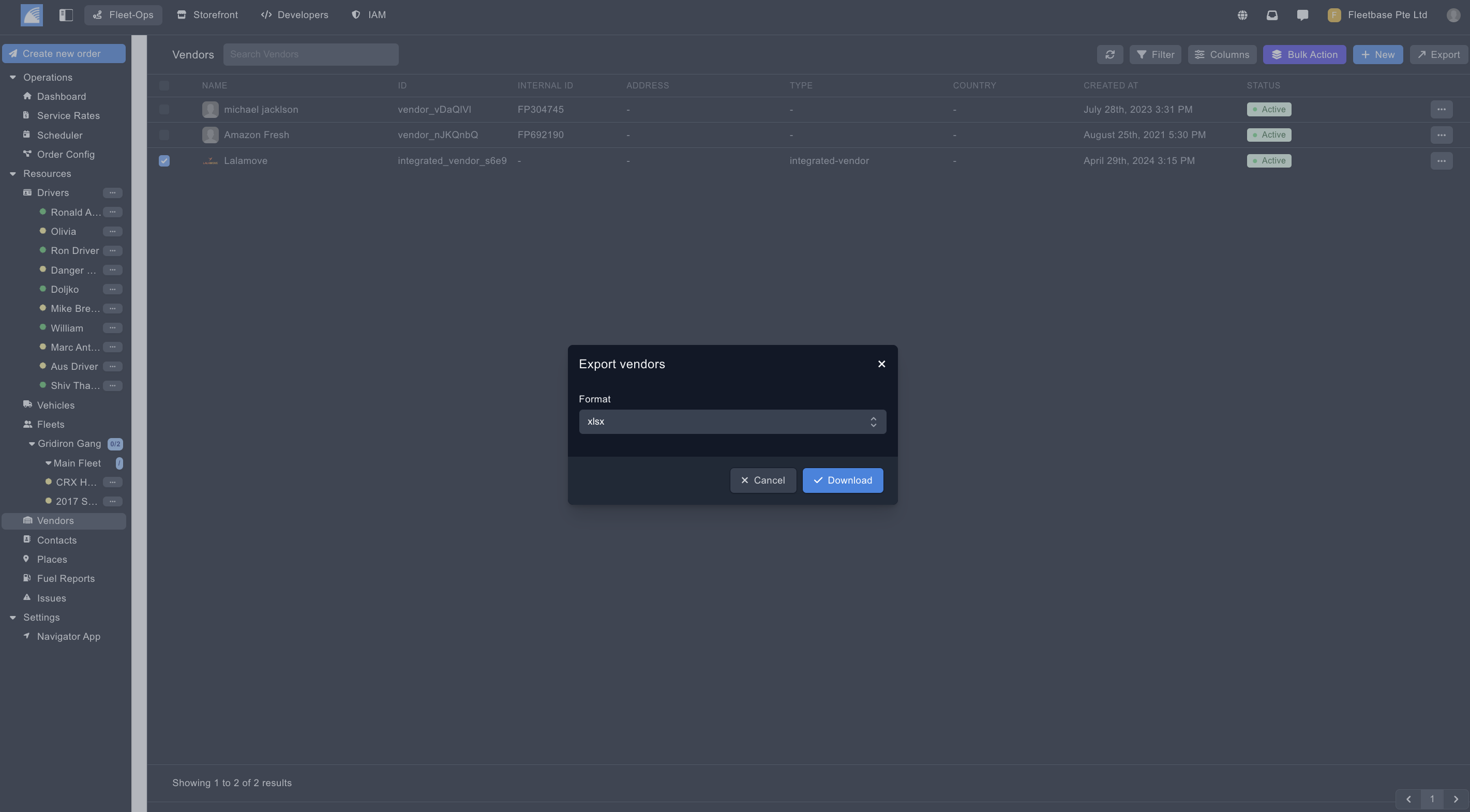Vendors
Overview
Vendors can be defined in multiple ways.
- Vendors - This can be a 3rd party logistics company that is faciliting the delivery on your behalf, or it can be defined as your customer you are delivery goods on behalf of.
- Integrated Vendors - Integrated vendors are the same as the above, but there is an exisiting integration either to recieve orders, or assign delivery orders to them, and recieved automated updates.
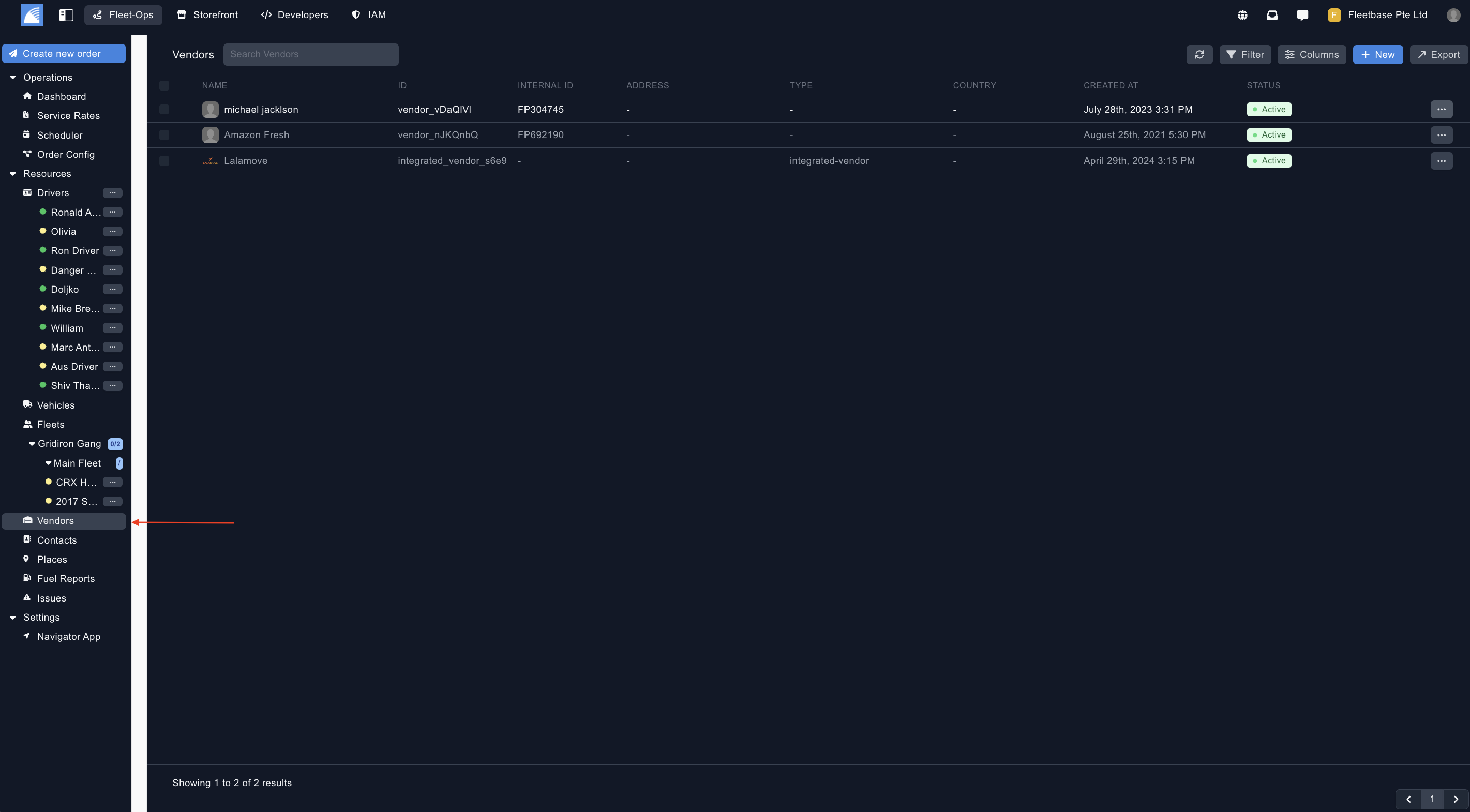
Create Integrated Vendor
You can create a new vendor by clicking on the button on the top of the panel.
- Select Vendor Type - Select 'Integrated Vendor'.
- Choose Vendor Provider - Select from the list of integrated vendor, then populate your API details for this vendor.
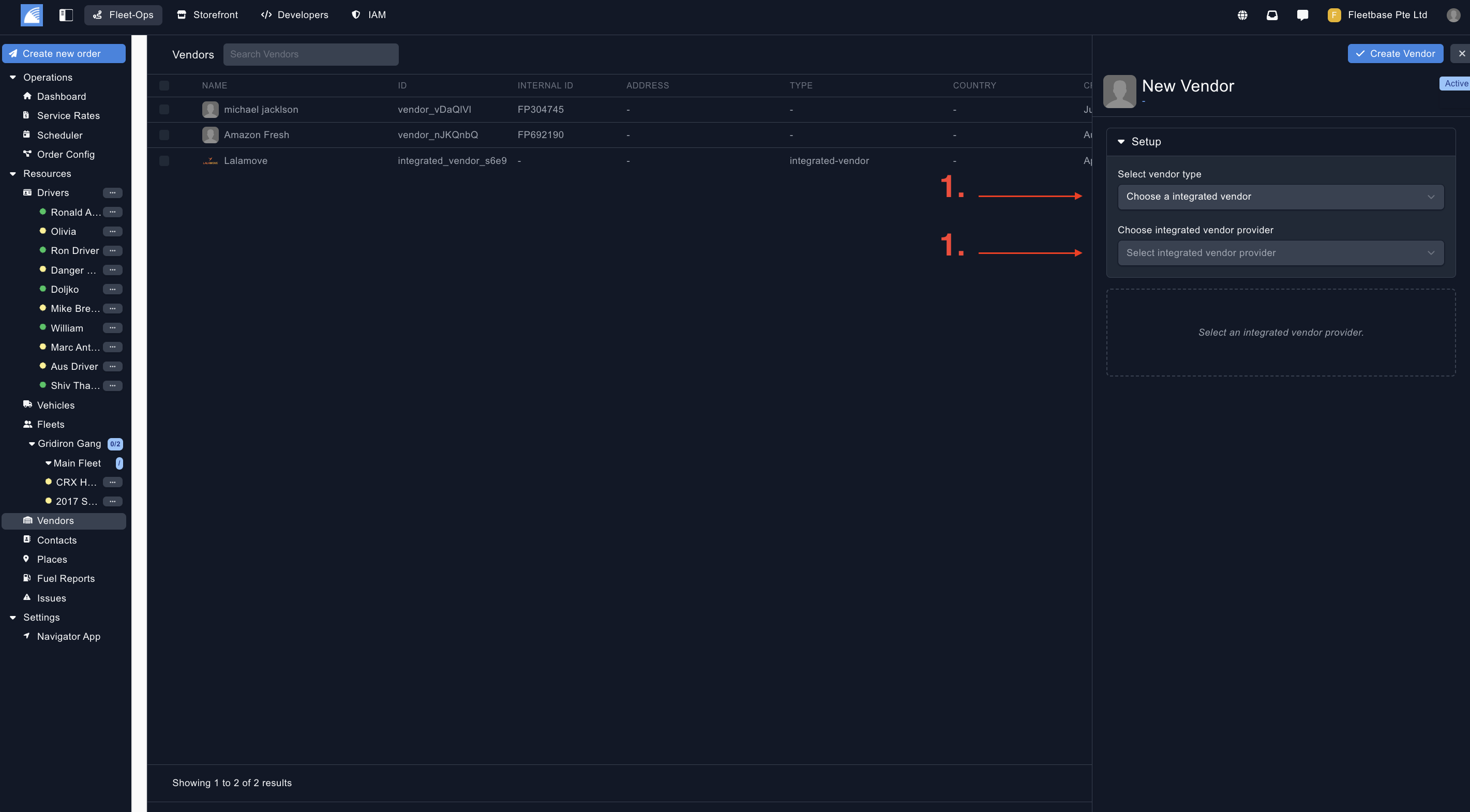
Create Custom Vendor
You can create a new vendor by clicking on the button on the top of the panel.
- Select Vendor Type - Select 'Custom Vendor'.
- Vendor Details - Populate the details for your custom vendor.
Export Vendors
Export vendors by selecting the vendors and then clicking the 'Export' button.