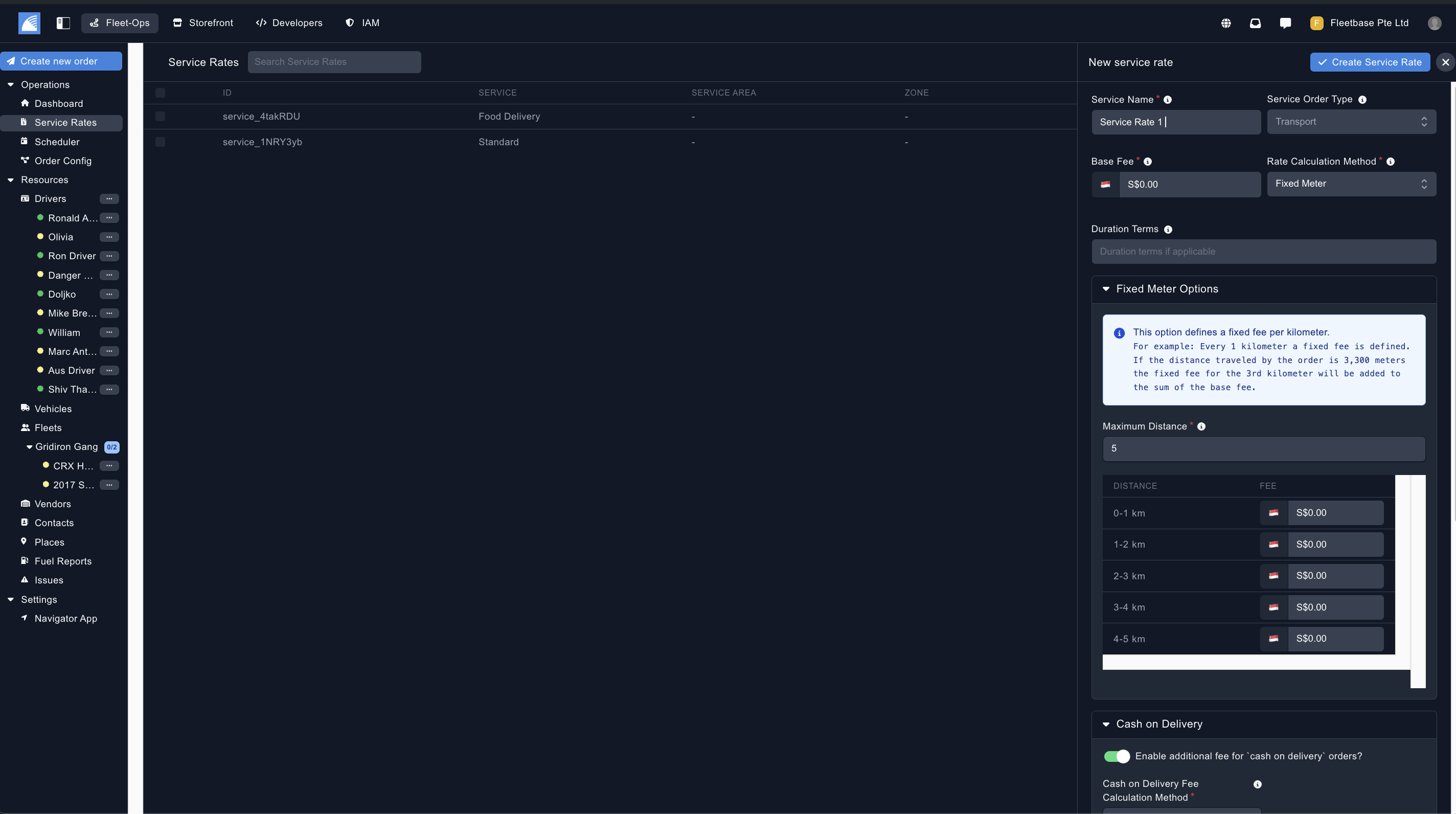Service Rates
Overview
Service Rates in Fleetops are used to calculate delivery fees automatically when a new order is created.
Users can link service rates to specific order types (see Order Configuration section) and even create custom algorithims to calulate service rate fees.
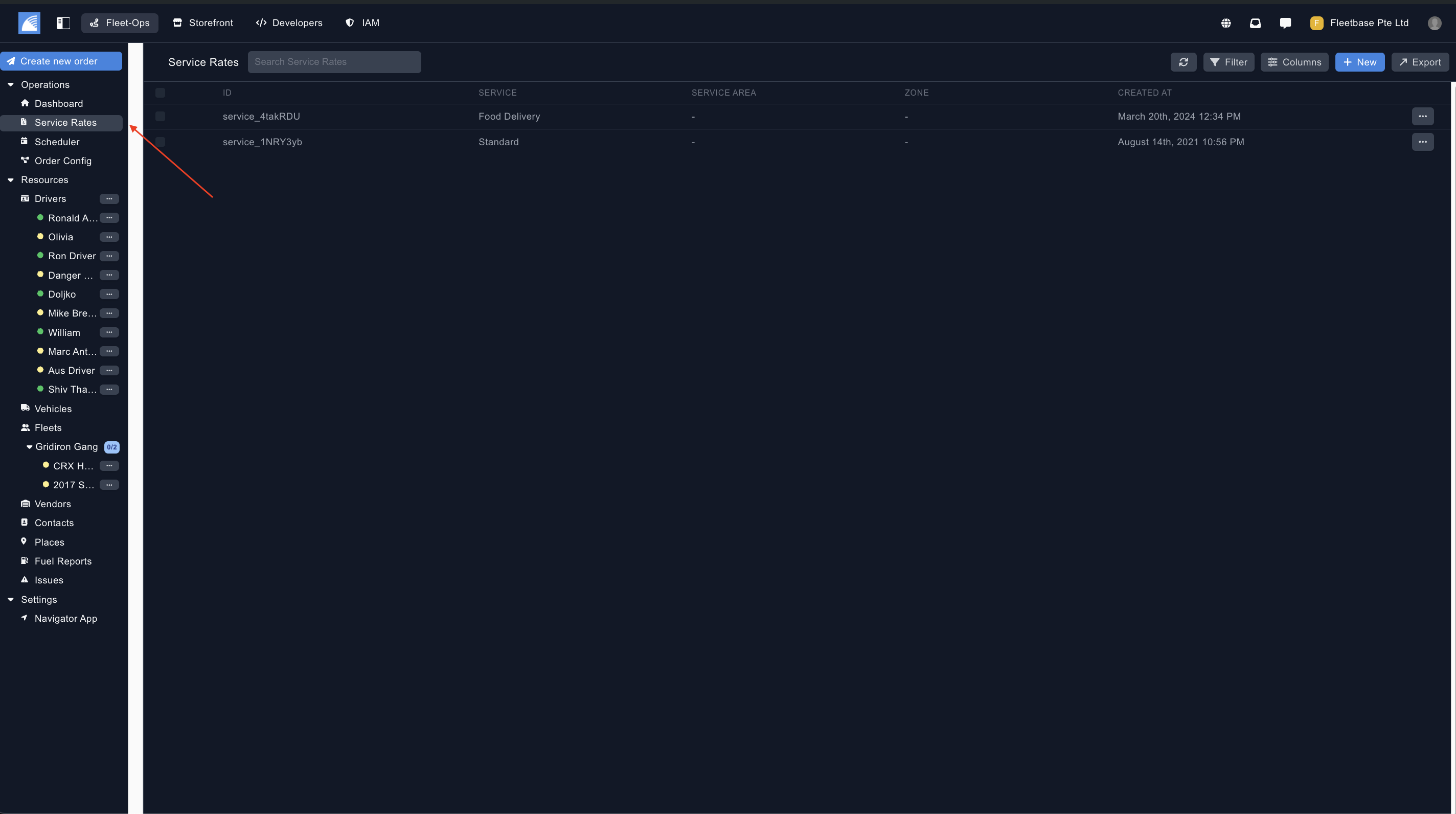
Create Service Rates
Once you have navigated to the Service Area section, you can create a new Service Rate by clicking 'New'
- Service Name - This is the name for your service rate.
- Service Order Type - Restricting this service rate to the order type means, when you create the order and select the specific service type, only this rate calculation will be used.
- Base Fee - The standard base fee you want to set for this service rate.
- Rate Calculation Method
- Fixed Meter - This option defines a fixed fee per kilometer.
- Per Meter - this optons allows the service to be calculated per kilometer or meter, this means you define a flat fee which is then multiplied by the distance which can be either meter or kilometer.
- Per Drop-off - This options defines a dixed fee per drop-offs
- Custom Algorithm - This option is to define a custom calculation for this service's fee with variables. Note that variables must be wrapped in a single curly brace.
- Duration Terms - You can add additional terms of service regarding duration for this service rate.
- Cash on Delivery - Toggle this to enable cash on delivery for orders.
- Peak Hours - Toggle this to add an additional fee for peak hours.
- Restrict Service - Restrict this service to an order type, you can learn more about this in the Order Configuration.