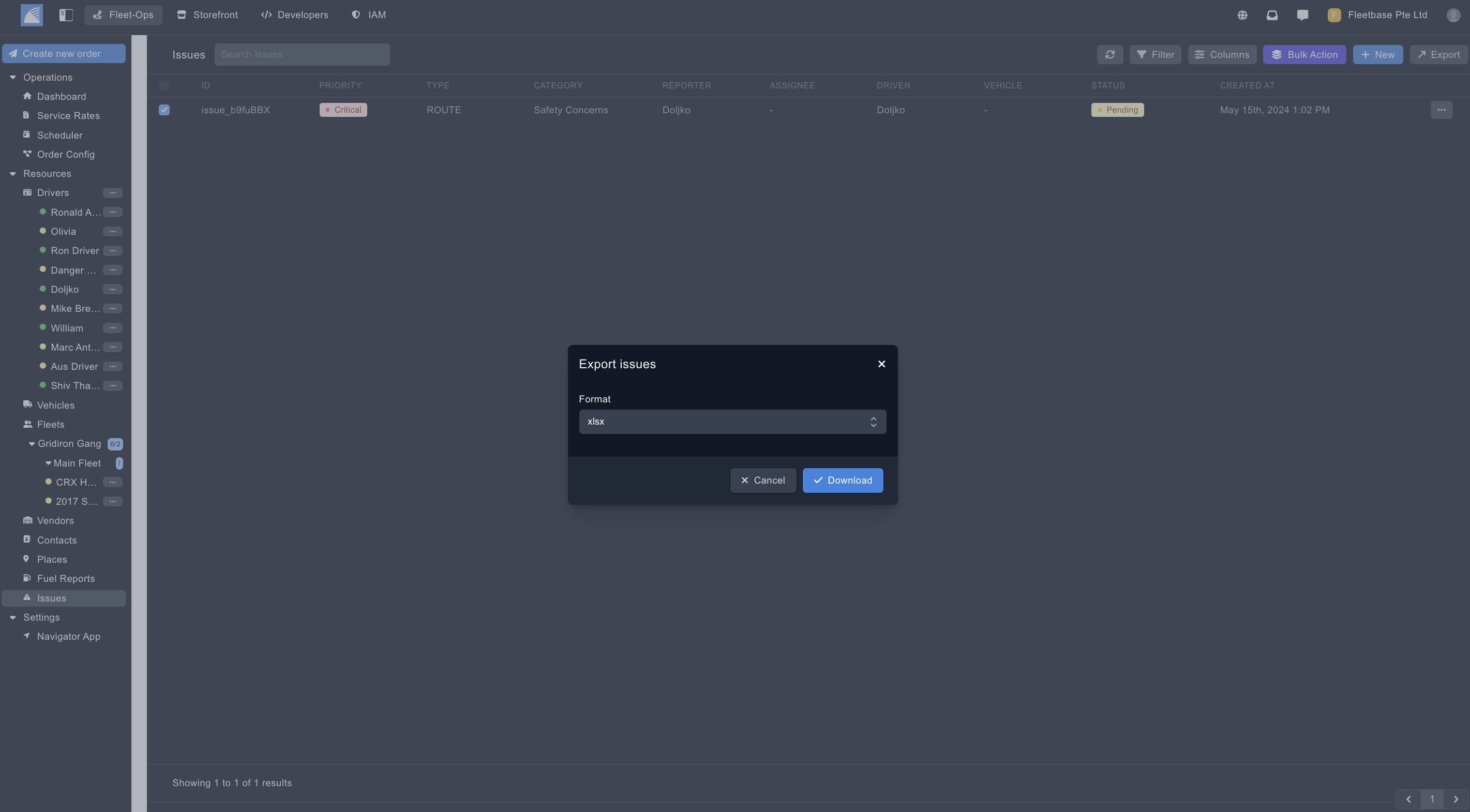Issues
Overview
Operations can create and track issues in real time as they occur in the field. This can be created here and also by the driver on the Navigator App.
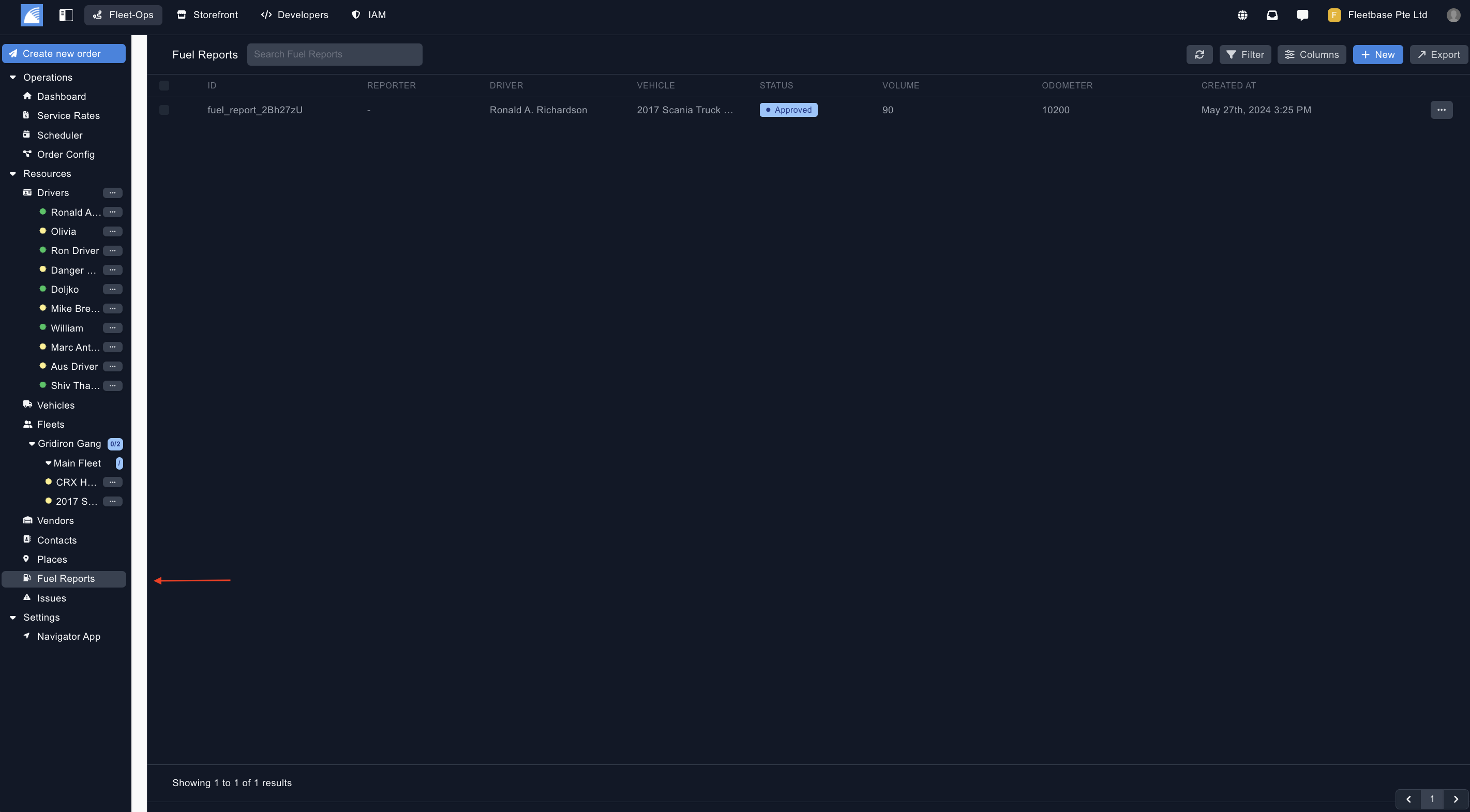
Create Fuel Reports
You can create a fuel reports by clicking on the button on the top of the panel.
- Reported By - Select the user who is reporting this issue.
- Assigned To - Select the user that is required to resolve this issue.
- Driver - Select the driver assigned to the issue.
- Vehicle - Select the vehicle assigned to the issue.
- Issue Type - Populate the type of issue.
- Issue Category - Select the category of the issue.
- Issue Report - Describe the full details of the issue.
- Issue Tags - Add multiple tags for this issue for easier searching.
- Issue Priority - Select the priority of this issue.
- Status - Select tcurrent status of this issue.
- Coordinates - Select the coordinates that relate to this iisue.
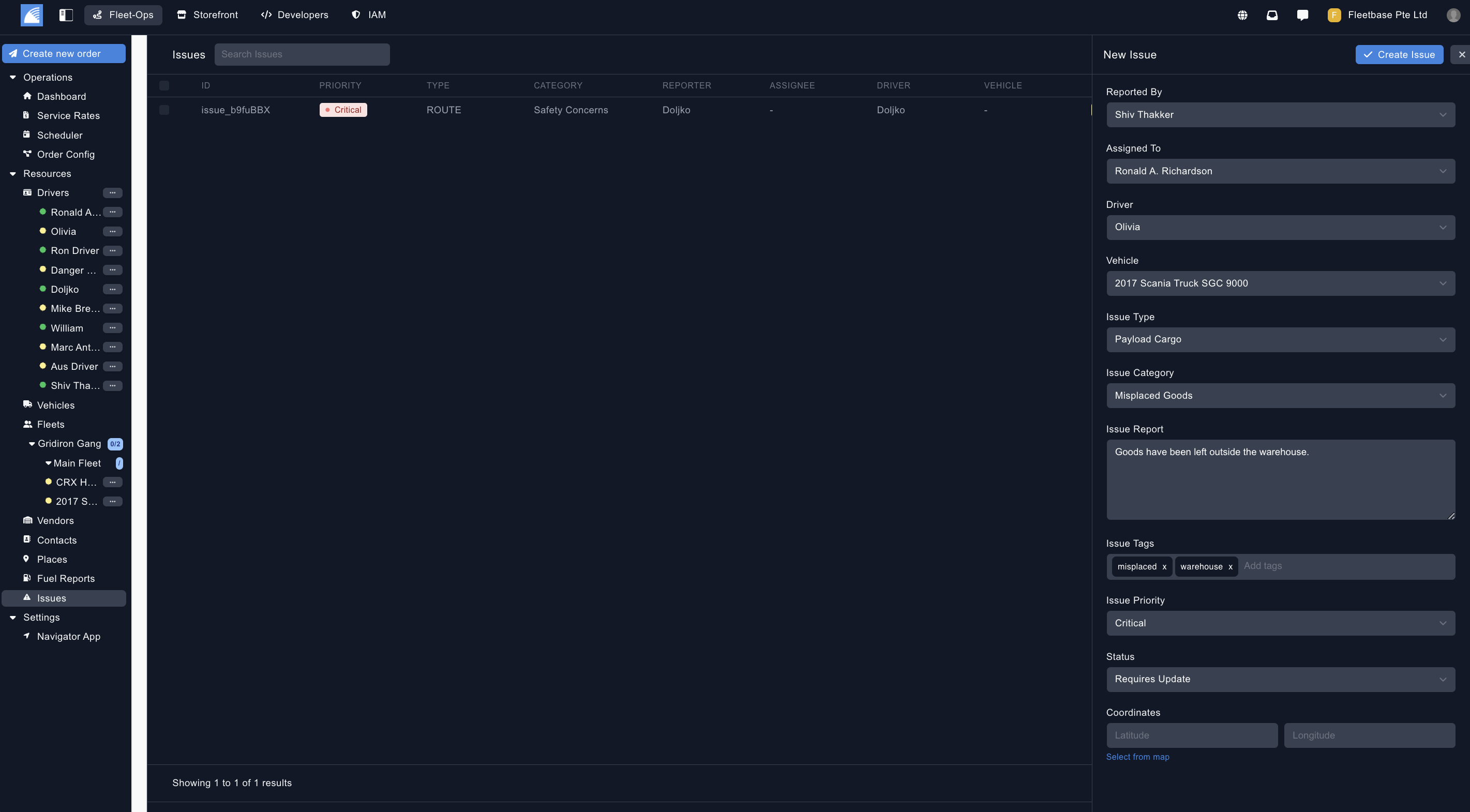
Export Issues
Export issues by selecting the issues and then clicking the 'Export' button.