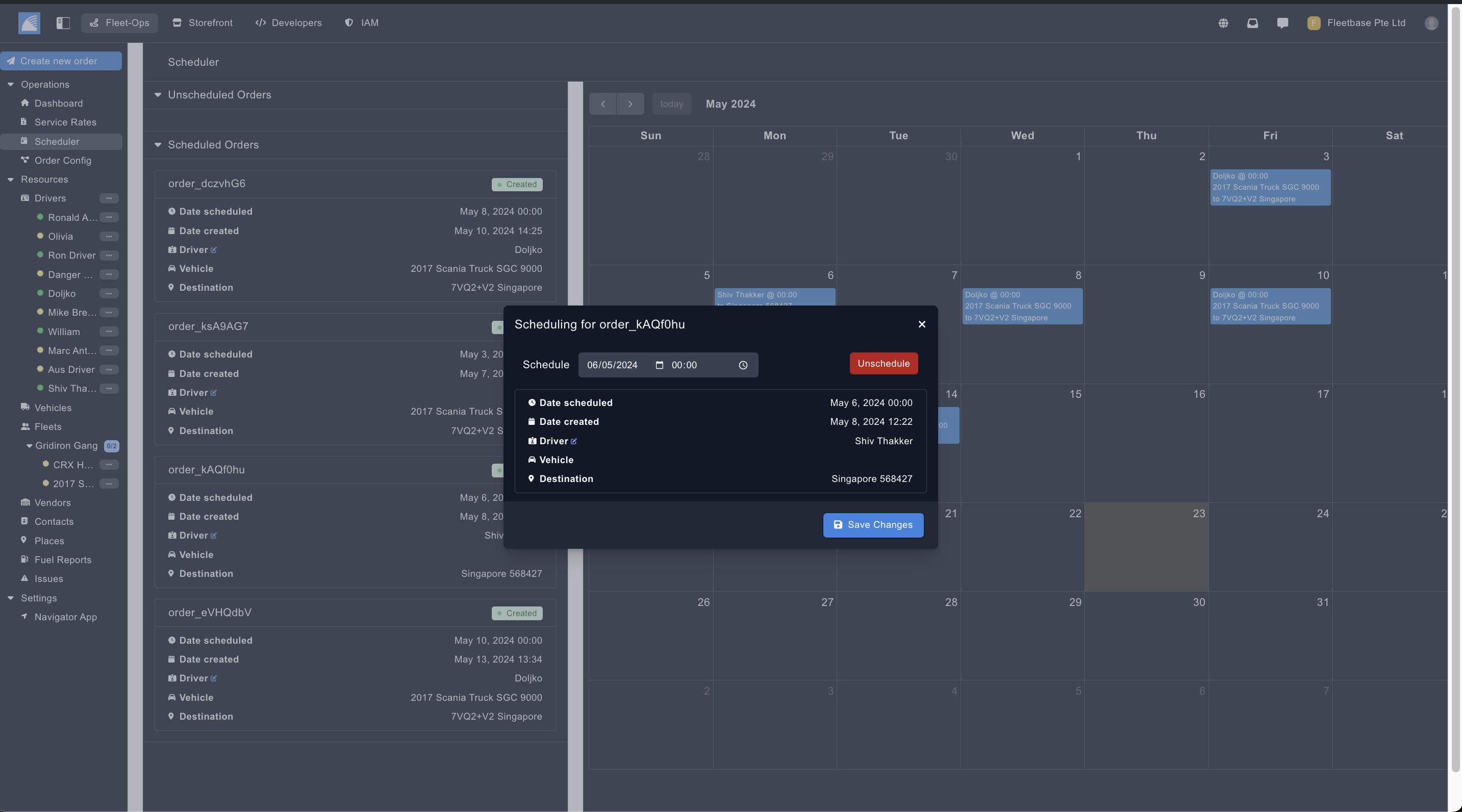Scheduler
Overview
The Scheduler shows all of your Unscheduled and Scheduled orders, you can then view all of them in a easy to digest calendar view.
Additional Zones can be created within the Service Area.
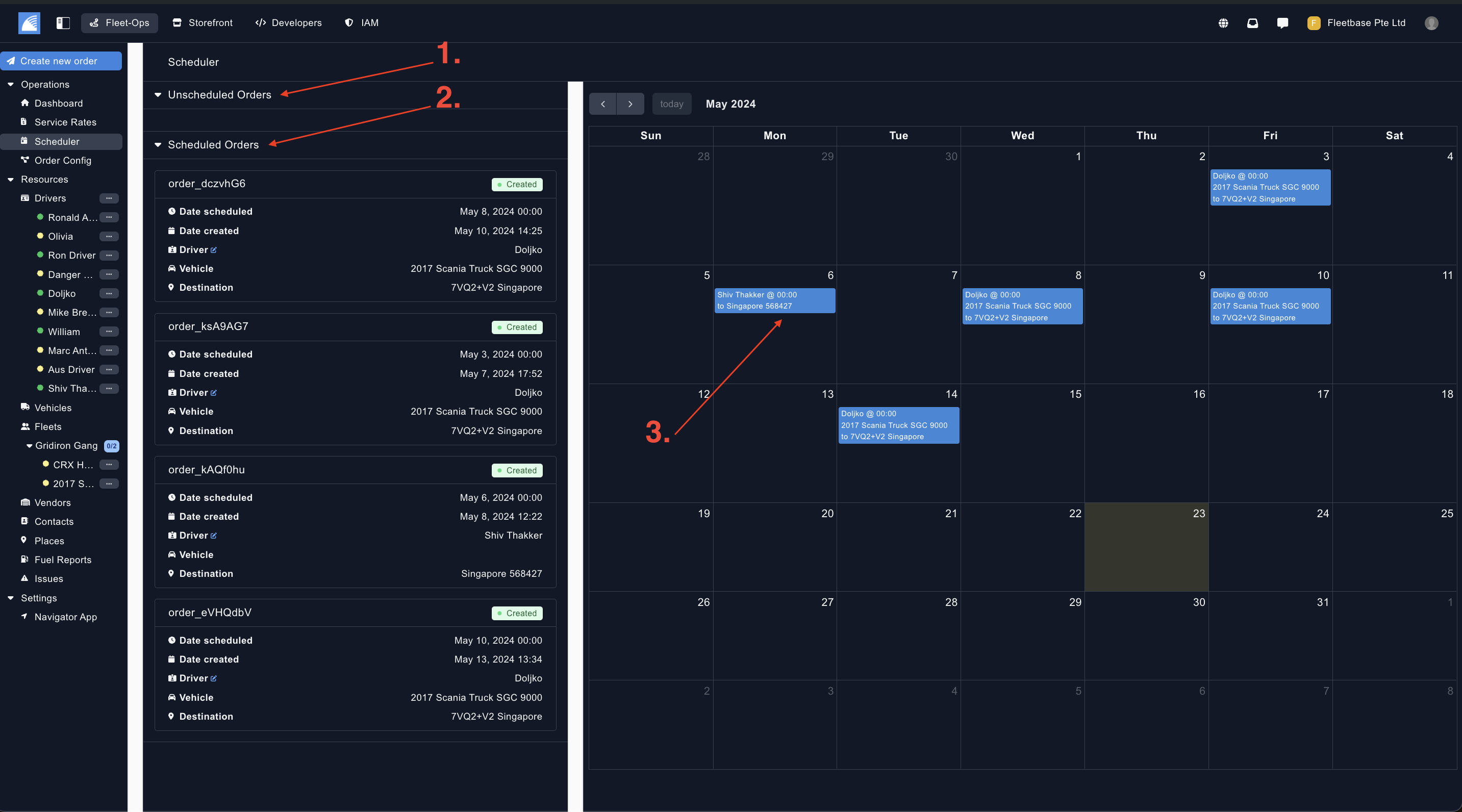
- Unscheduled Orders - All of these orders have been created but not given a scheduled date for delivery.
- Scheduled Orders - All of these orders have been created with a scheduled delivery date and time. .
- Orders - These are the orders that have been scheduled, if you want to see more details for a specific order, you can click into it.