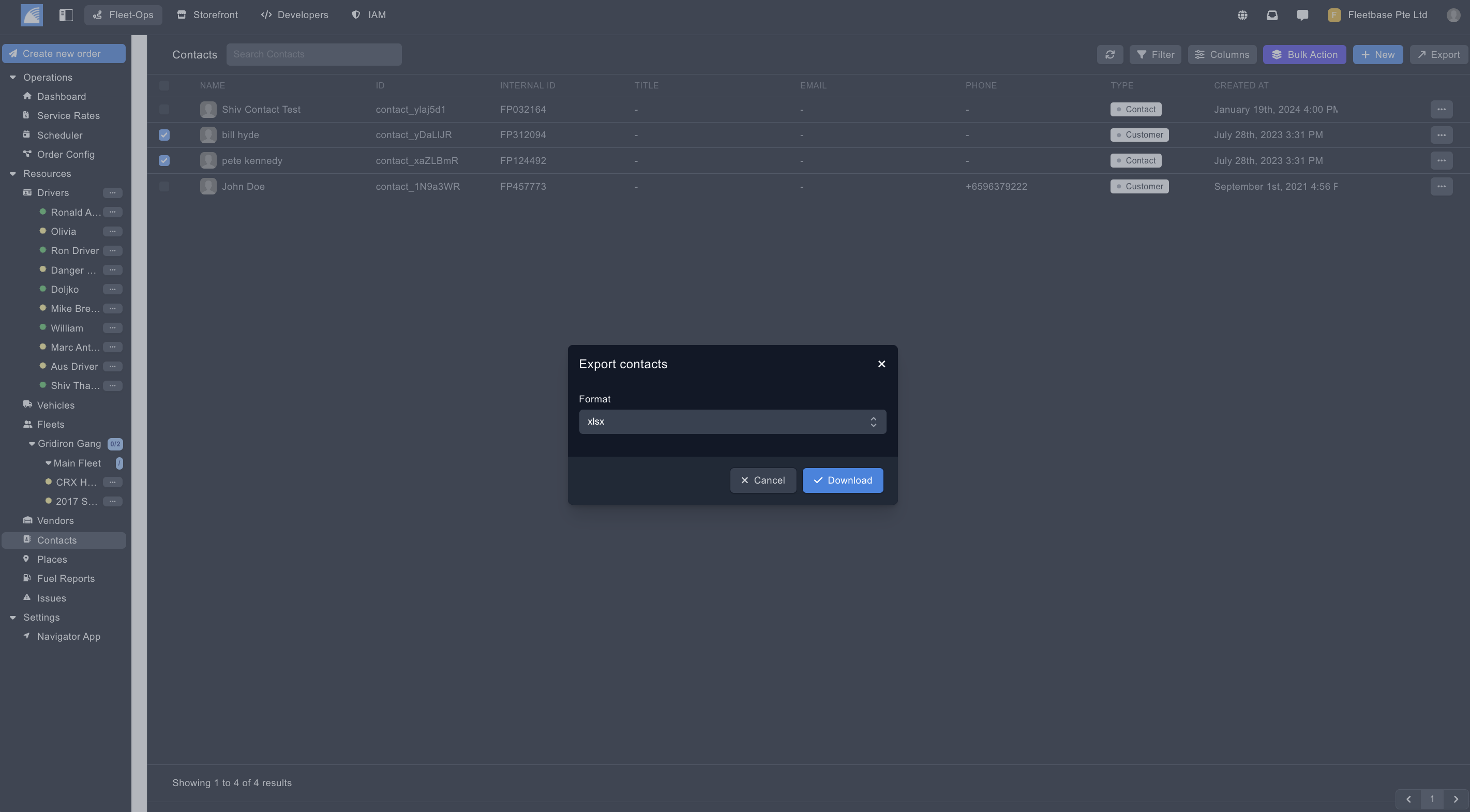Contacts
Overview
Contacts can be defined in multiple ways.
- Contacts - Contacts can be any contacts you wish to document in the system, such as contractors / stakeholdersetc.
- Customers - Customers can be the end customer your want to assign deliveries to.
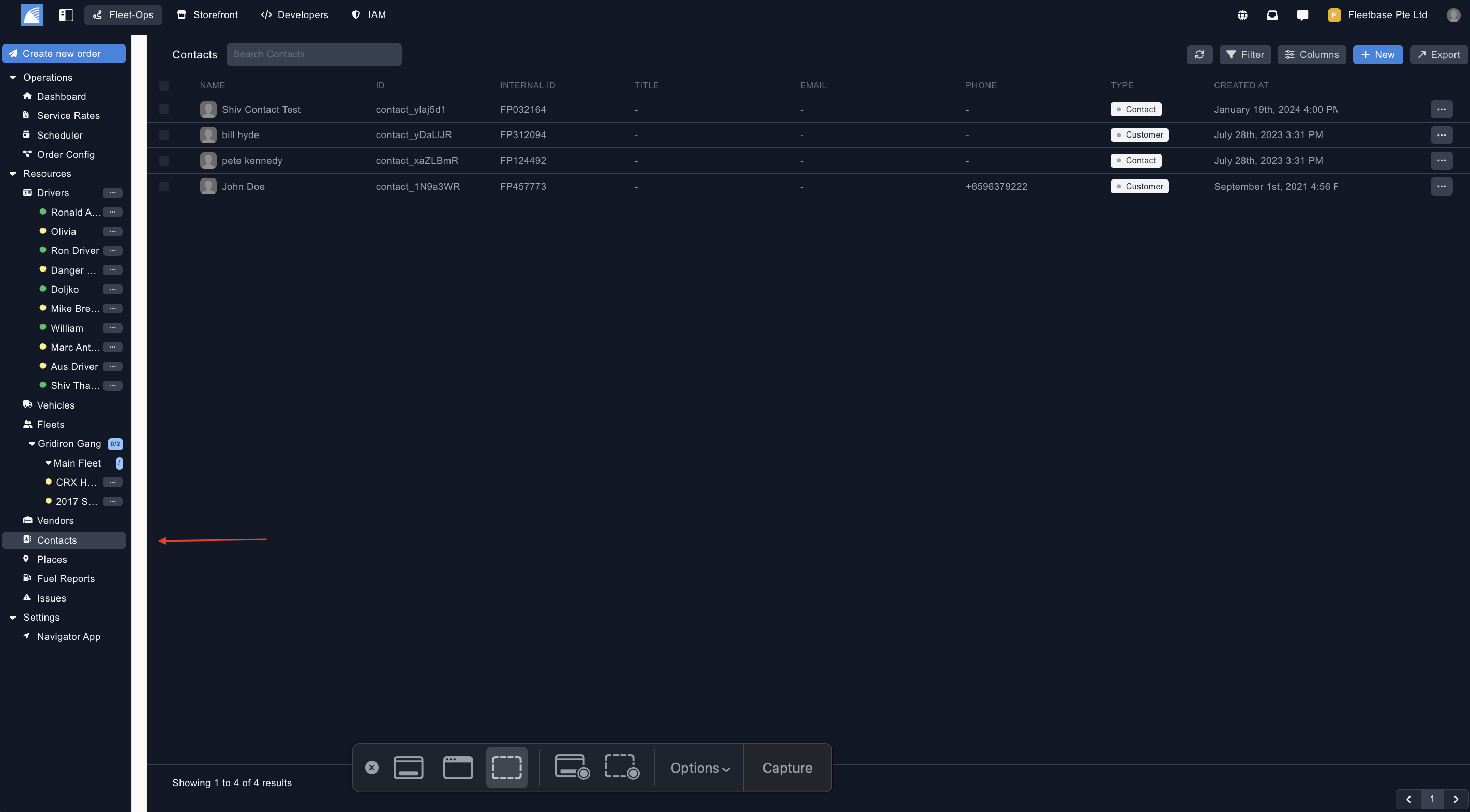
Create Contact / Customer
You can create a new contact by clicking on the button on the top of the panel.
- Contact Details - Populate your contact / customer details.
- Type - Select from the list to select either 'Contact' or 'Customer'.
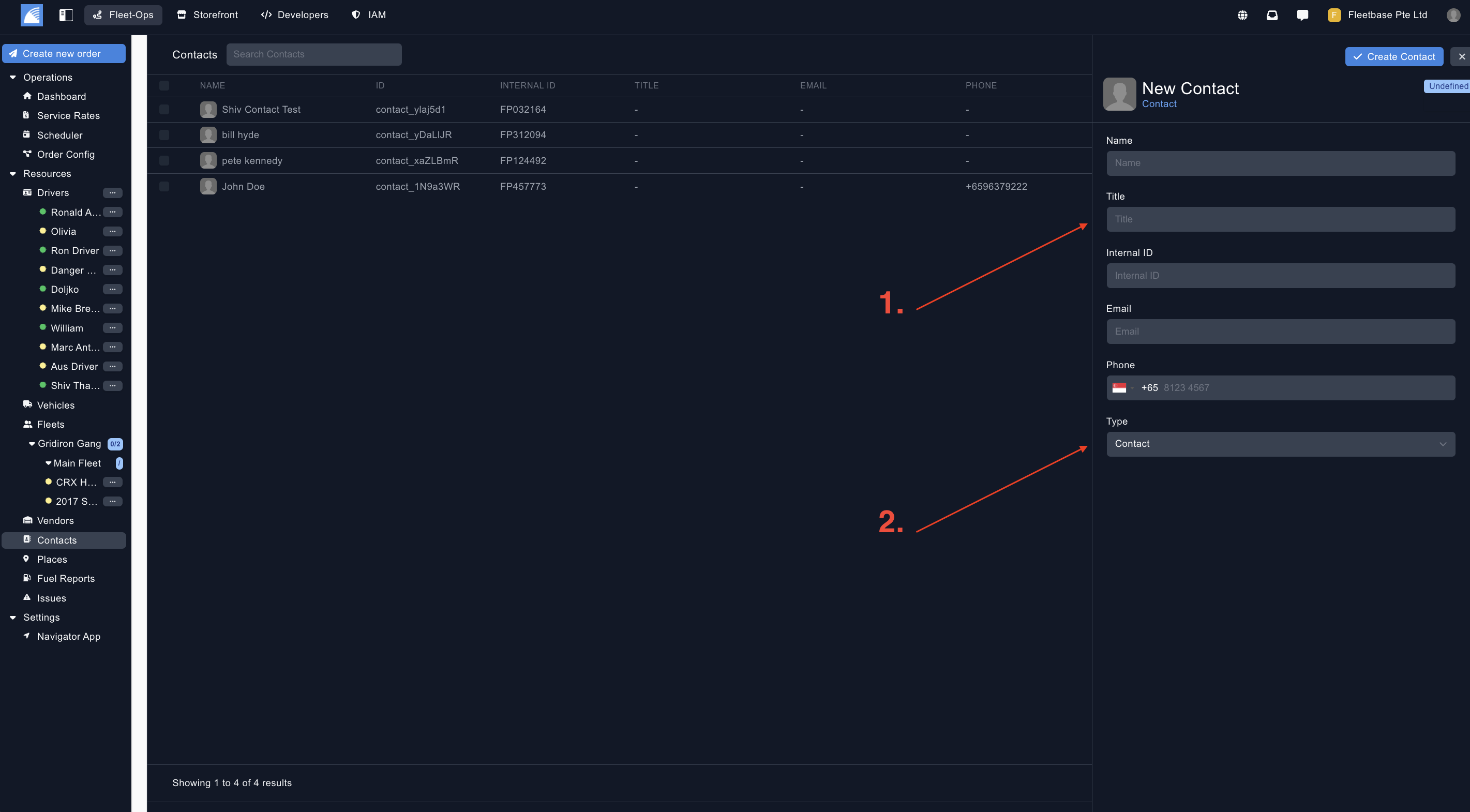
Export Contacts
Export contacts by selecting the contacts and then clicking the 'Export' button.