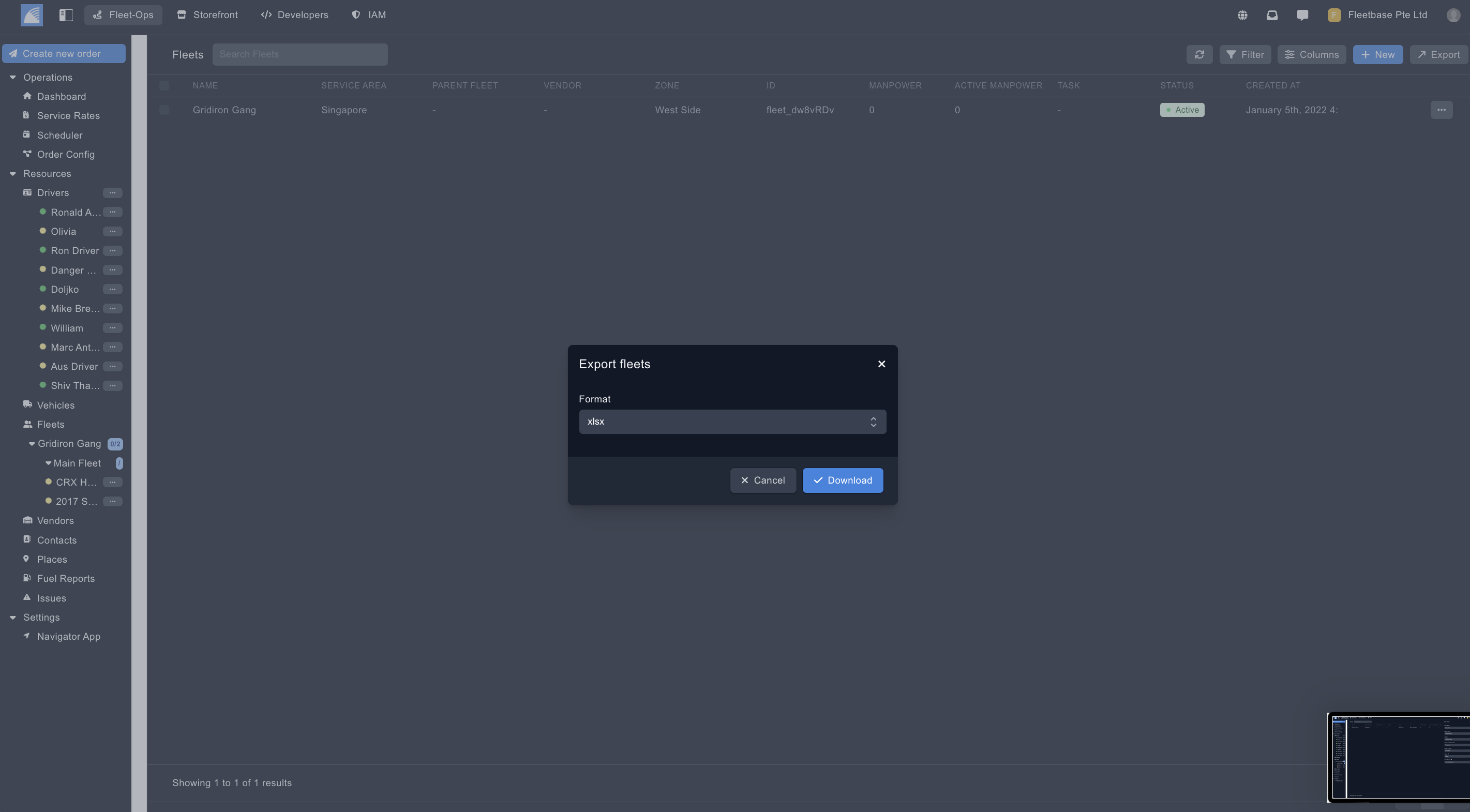Fleets
Overview
You can group drivers & vehicles to Fleets. This can then be used to assign Fleets to specific service areas or zones.
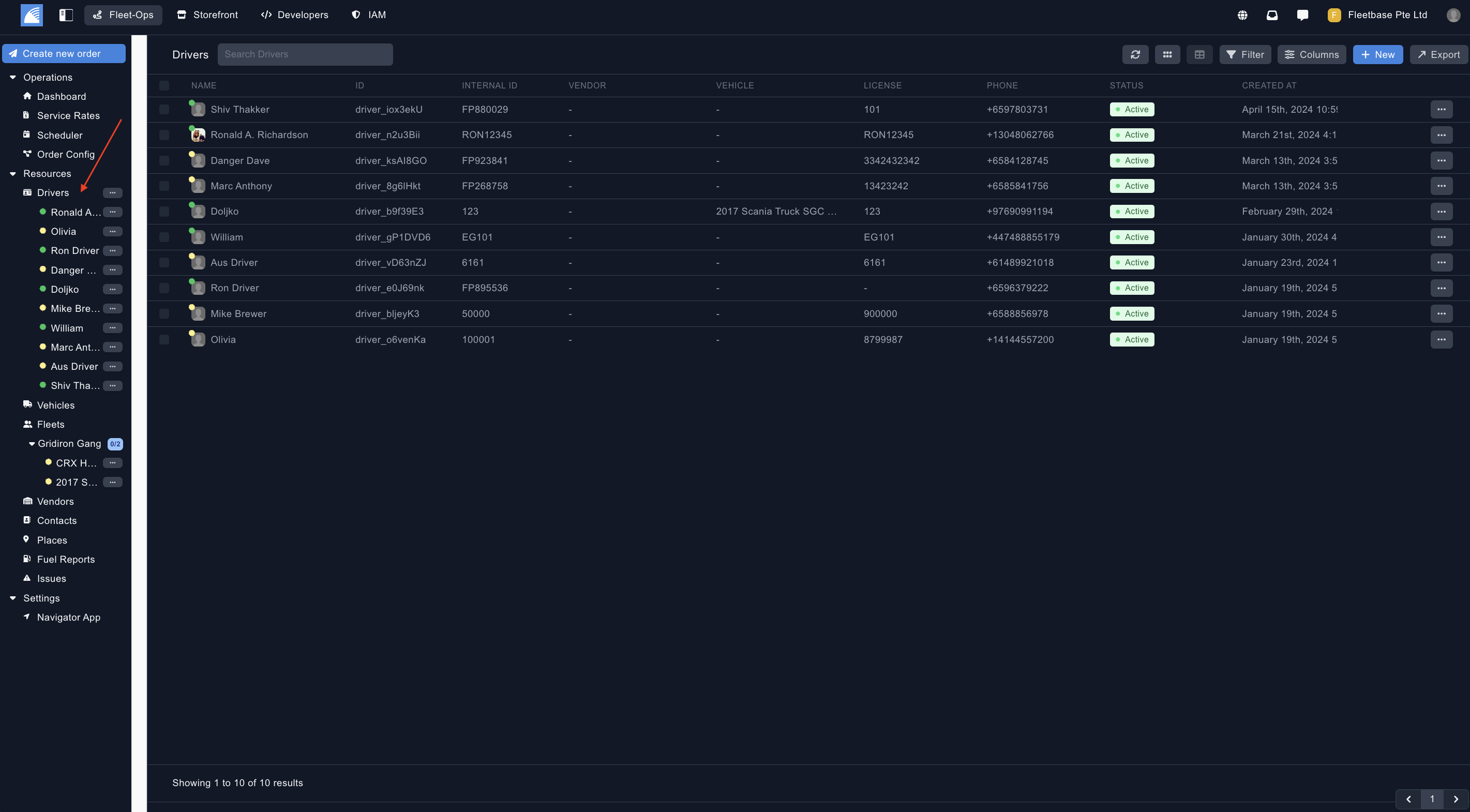
Create Fleets
You can create new fleets by clicking on the button on the top of the panel.
- Fleet Name - Add in the name of the Fleet.
- Parent Fleet - This is your Fleet hierarchy, you can create a fleet and then sub fleets under it.
- Vendor - Vendors can be 3rd party logistics companies that you assign order to, you can assign a Fleet to a Vendor.
- Assign to Service Area - If you have multiple Fleets, you can assign specific Fleets to Service Areas.
- Assign to Zone - Assign this Fleet to a specific Zone.
- Status - Set if this fleet is active or not.
- Task / Mission - Define the mission for this Fleet.
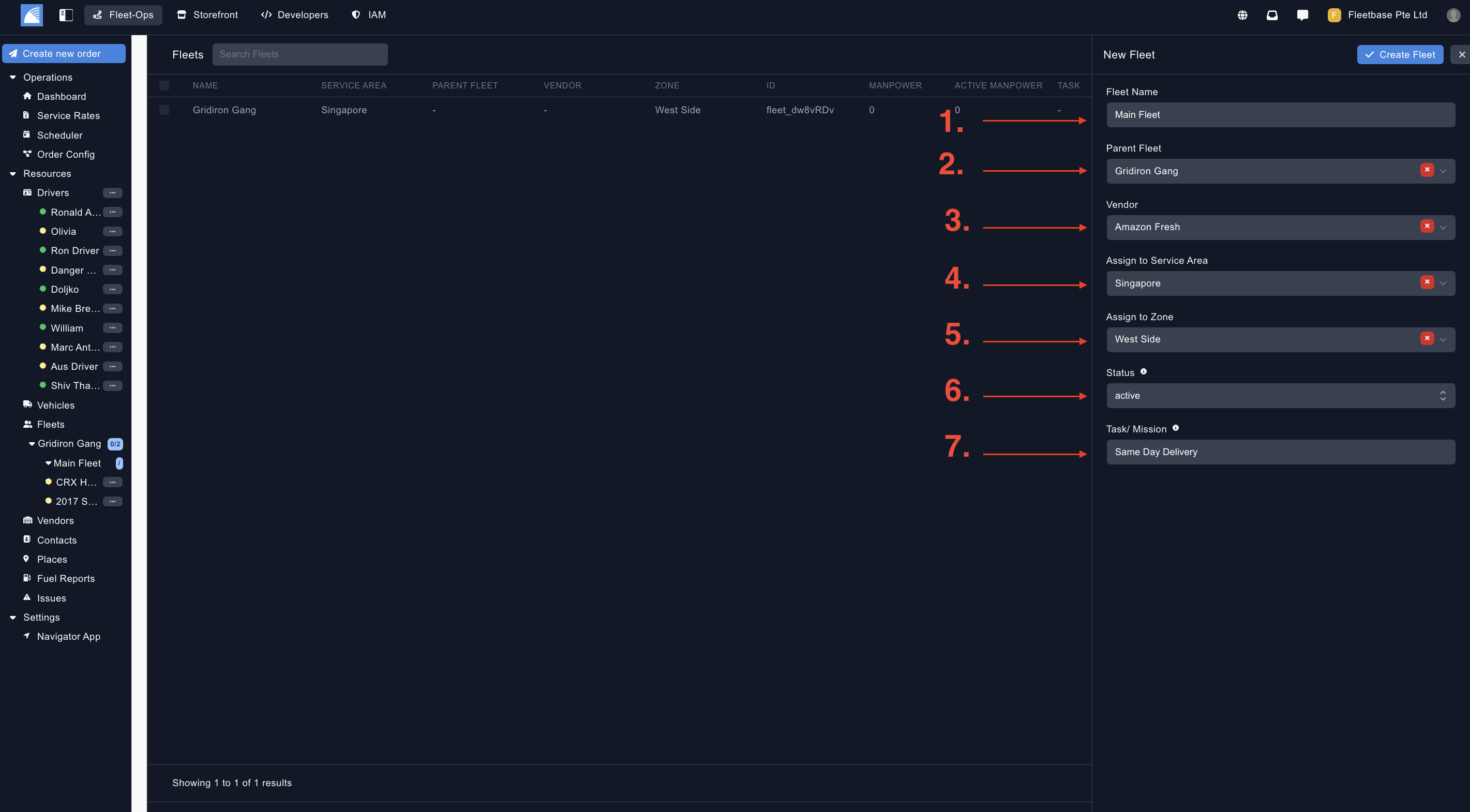
Assign Drivers & Vehicles
Once you have created the Fleet, click the three dots and click 'View Details'. From here, you can assign the specific drivers and vehicles to this Fleet.
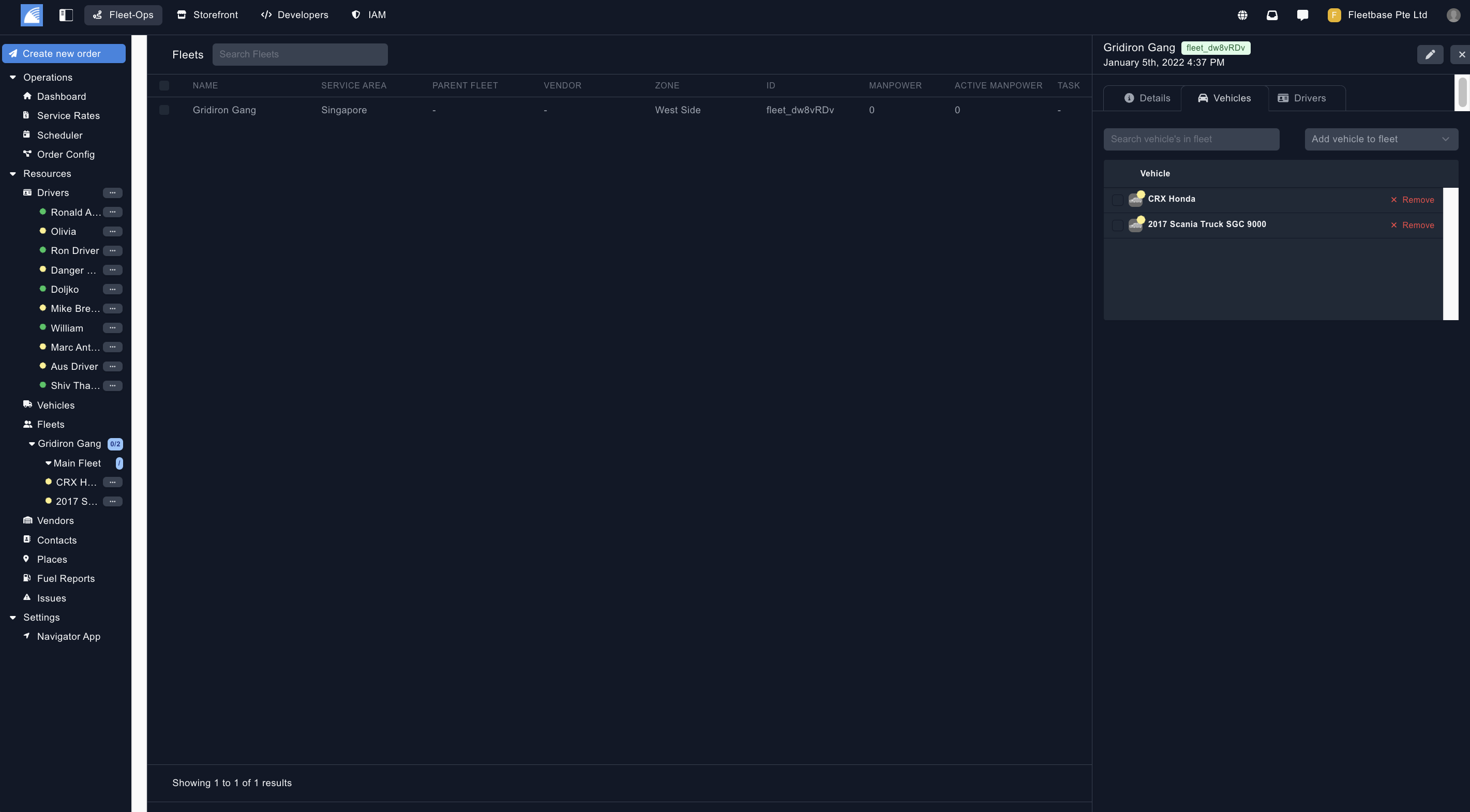
Export Fleets
Export vehicles by selecting the drivers and then clicking the 'Export' button.