Products
Products
You can structure your storefront app with categories and products.
These will be automatically displayed on your mobile app for your customers order or schedule your services.
Create Categories
You can create categories to add your products or services to.
- Create Order - Click ‘Create Category’ from the Product section
- Enter Details - Enter the details to create the category.
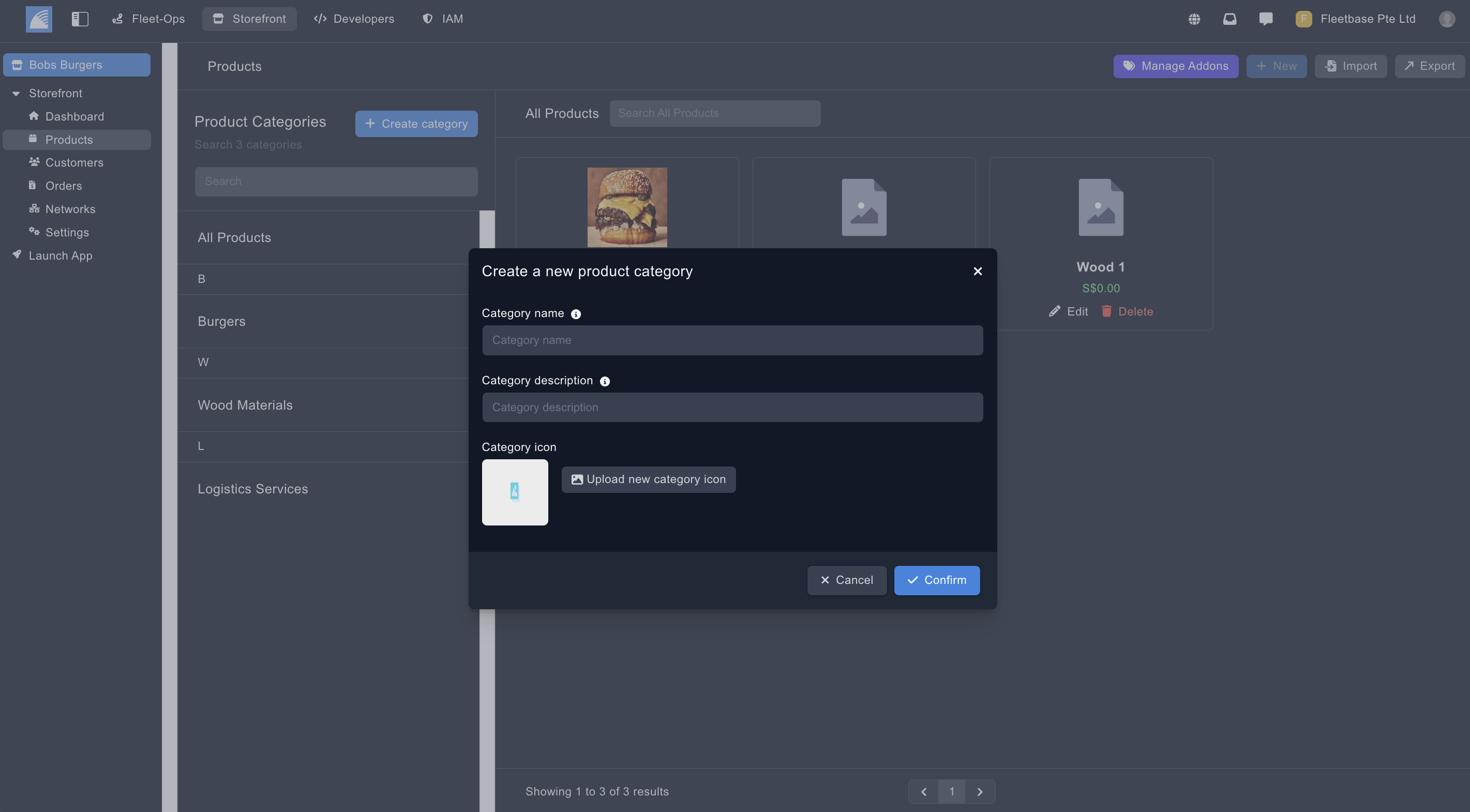
Create Products & Services
Add products and services to be made available on your Storefront app by clicking ‘New’ inside the product category.
Details - Add the specific details for the product or service. Product Name - Name of the product. Product Description - Description of the product. Product Tags - Make tags on your storefront to group products to. Product SKU - the SKU of the product. Price - The price the customer will play for your product. Sale Price - Add a sale price if the product is on sale. Metadata - Add any metadata for this product. Translations - Translate any product details by selecting a language from the dropdown menu. This is a Service - Selecting this will show this product as a service on your Strorefront App. The Product is On Sale - Selecting this will show that this product is on sale. This Product is Recommended - Selecting this will show this product is recommended. This Product Is Available - Selecting this will show that the product is available for purchase. Variants - Adding new variants to products allow your customers to select variations of the product which suits their preference. Add-Ons - Create pre set add ons for your customers to select from. Availability - Set which times this product is available. Images - Add images for this product. Youtube - Add You tube links for this product.