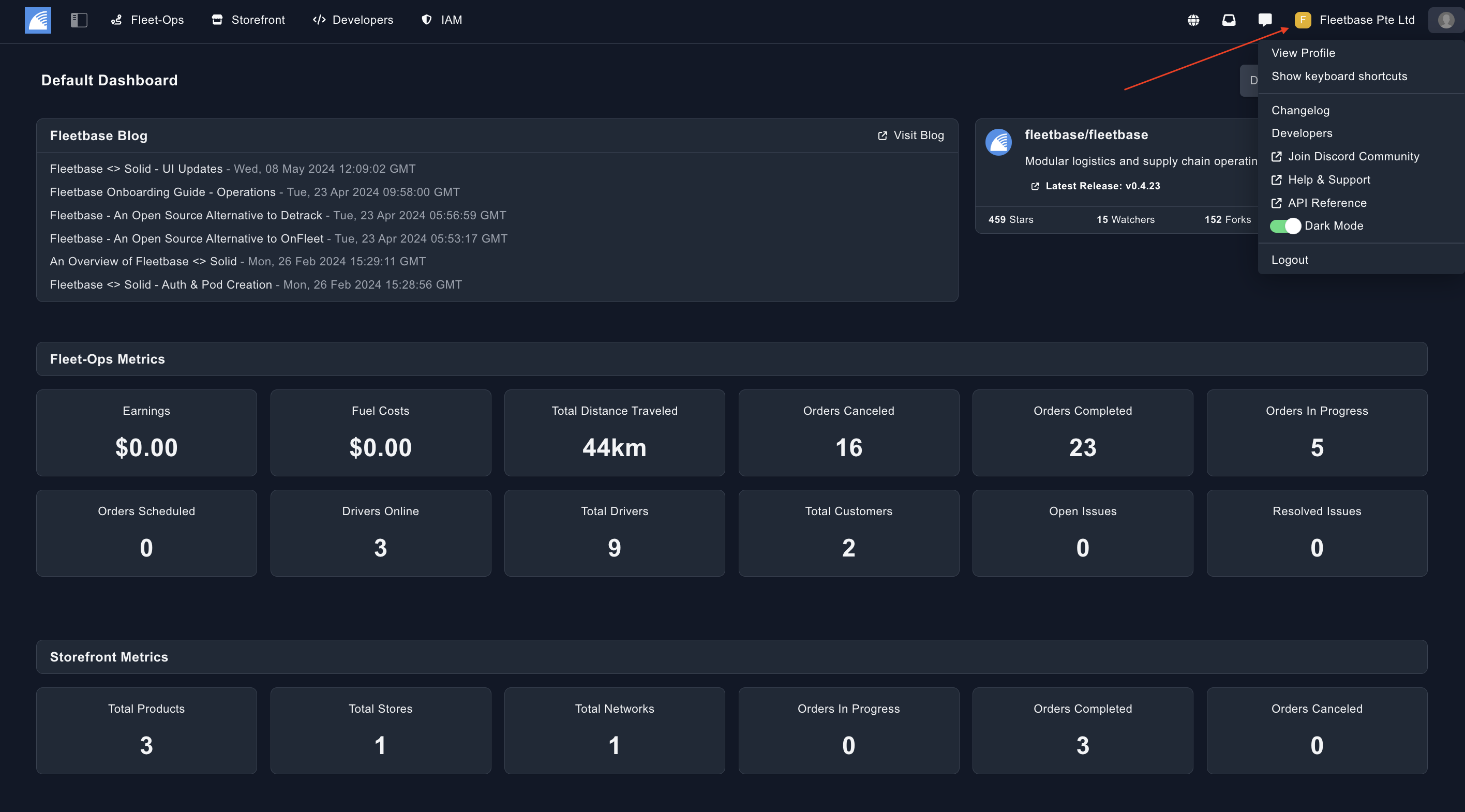Overview
Console Overview
The console is the backbone of Fleetbase. It shows all of your installed extensions, cutomized dashboards and your company / user settings.
Navigation Bar
The top navigation bar shows all of your extensions currently available.
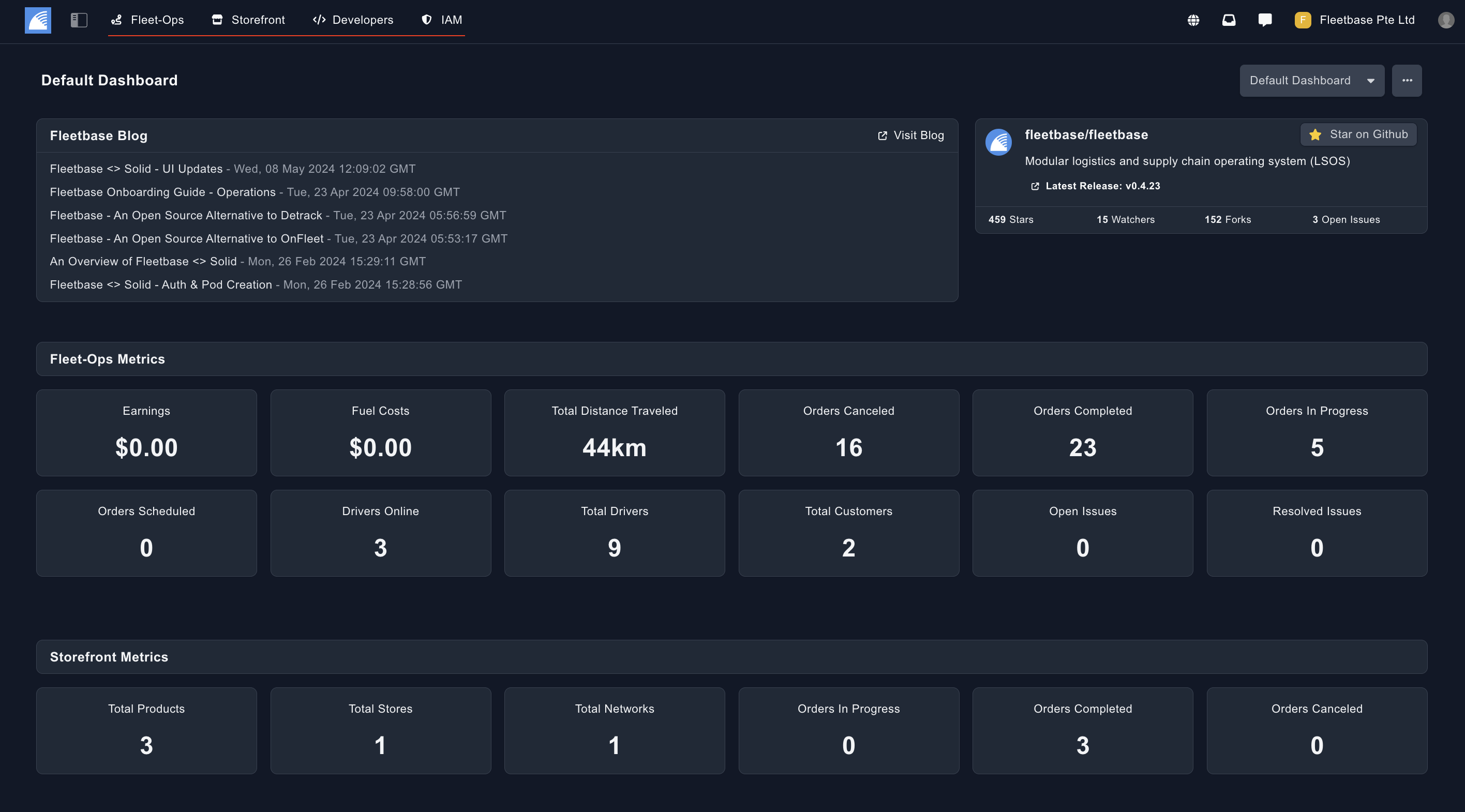
Dashboard
As you enter the console, you will see the Dashboard.
This dashboard is fully customizble, you can learn more in the Dashboard Section.
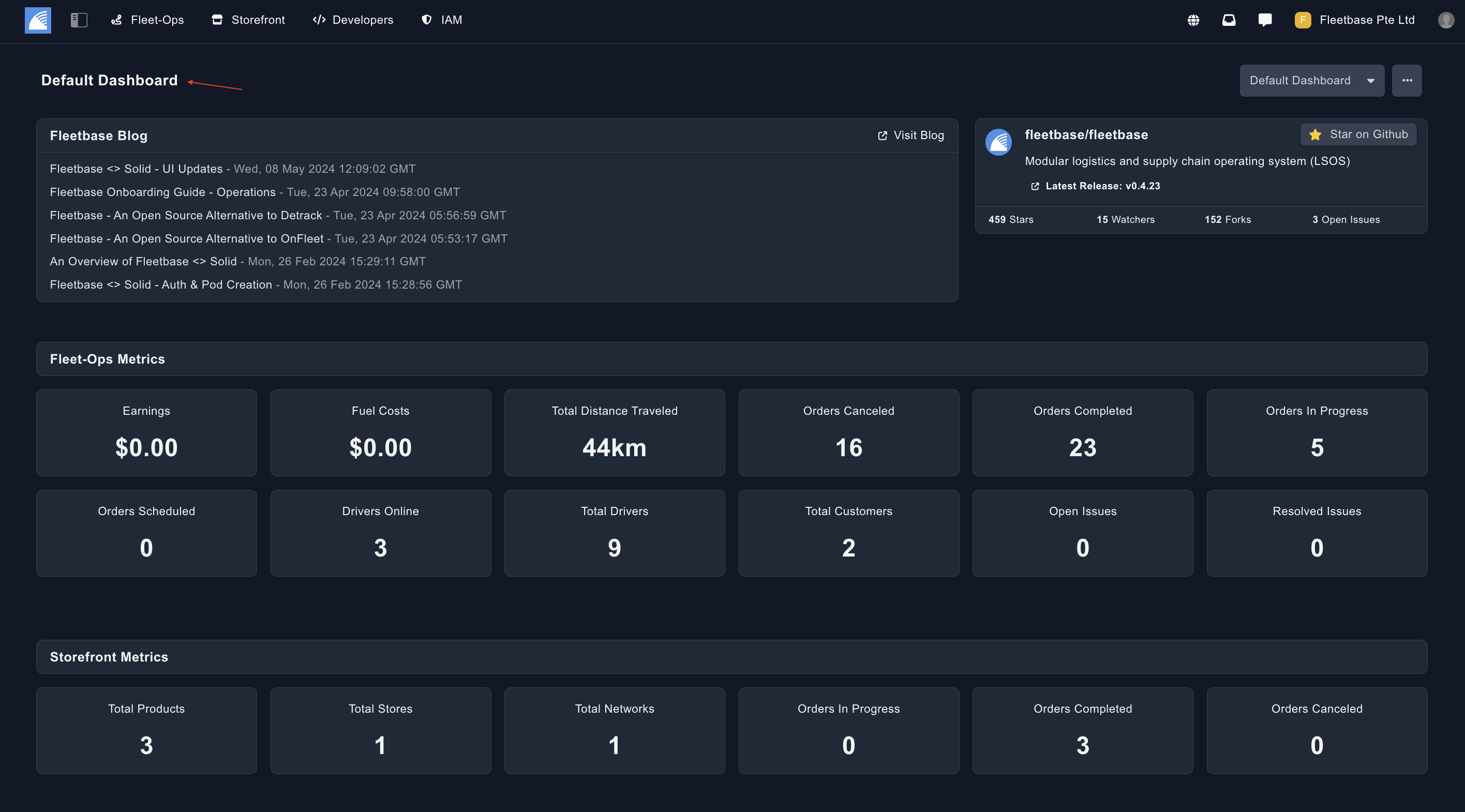
Notifications / Chat / Translation
View all of your system notifications, switch to multiple languages and create instant chat channels using the features in the screenshot below:
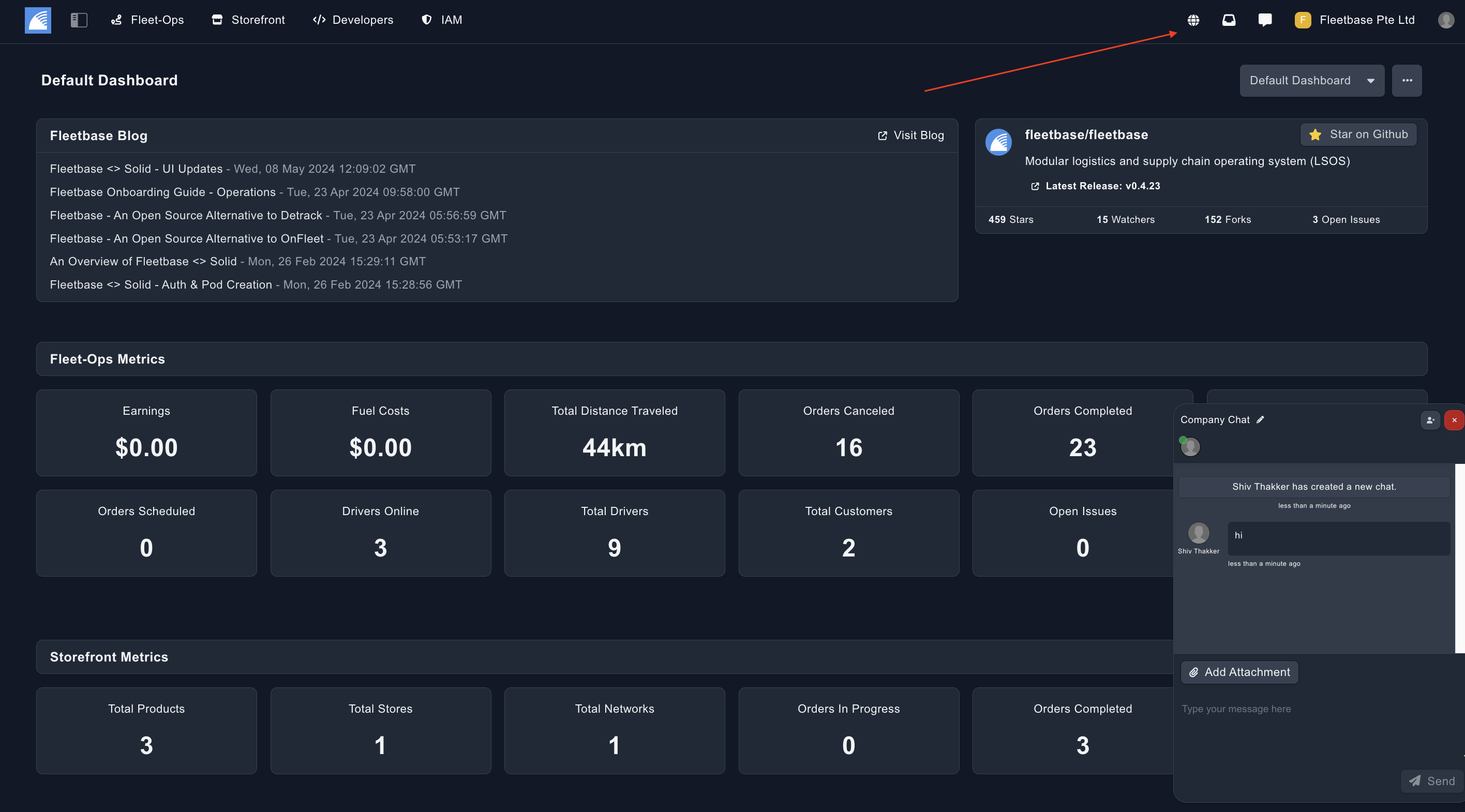
Company & User Settings
Click into the Company Name or the User Profile Image to access settings such as:
- Organisation Settings
- Create or Join or Switch Organisations
- Update Billing Settings
- Explore Extensions
- Access System Admin
- View or Update Profile / Passwords